
Tasks & Messages
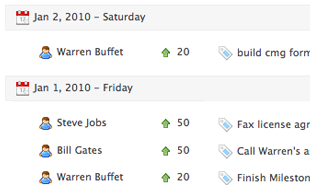
1. Assign tasks for employees.
When employees log in, they'll be able to see that they have new tasks. They can then choose to start the task, and end the task once it's complete. Managers can then get reports on how long they took to complete each task.
-
Can employees check tasks over the phone?
Yes. Employees will be able to start and end tasks over the phone. Once logged in to the phone menu, press 3 to start a task, and press 4 to complete a task.
-
Can employees assign tasks for other employees?
Yes. You can enable this option in your manager Settings.
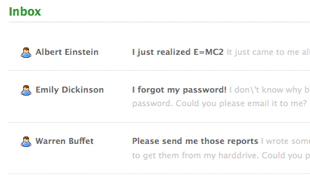
2. Send messages.
Communicating through Clockspot reduces time wasted on personal email. It also eliminates problems such as email getting lost in spam, or messages not being delivered. Managers can also monitor if and when an employee reads their message.
-
How do I check if I have new messages?
If you have new messages, you will see a yellow notice across the top of the page when you log in. Click on it to go to your inbox.
-
How do I read my message?
Go to the Messages tab and click on any message body. This will open a window which will show you the full message.