
Reports & Payroll
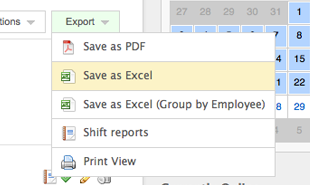
1. Export to Excel, PDF, or HTML.
Generating a report is fast and easy with Clockspot. With just a few clicks, you can export detailed reports to PDF, Excel, or HTML. You can also go to our more advanced Create Report page for more customizations and advanced options.
-
How do I generate a report?
There are currently 3 ways to generate a report. The quickest way to generate a report is to use the Timesheet -> "Daily view" page. Using the calendar on the right menu, click on a start and end date. Then click "Export" to choose a format to export to. You can also click on the "All users" dropdown, and select an employee to get a report for that specific employee.
You can also go to Reports -> "Generate payroll", or Reports -> "Create report" for more advanced reporting. -
Can I export to Quickbooks?
We currently do not directly import into Quickbooks. However, we do export to Excel format, which you can use to import into Quickbooks.
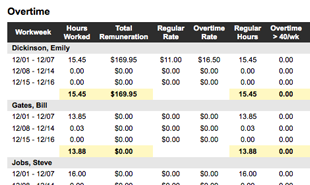
2. Calculate overtime & payroll.
Calculating overtime doesn't need to be hard. Clockspot makes this process extremely easy, showing a detailed breakdown of overtime clocked in each work week. You can then export a breakdown of regular hours, overtime hours, and PTO hours for payroll.
-
How do I set up my pay period?
There is no setup involved. To get a payroll report, simply go to Reports -> "Generate payroll" and choose the start date and end date of your pay period. You will also see options for overtime calculation, adding tips and bonuses, automatically deducting a lunch break, etc. You can also generate a payroll by going to Reports -> Create reports.
-
Is there support for California overtime rules?
Yes! We calculate overtime for work > 8 hrs/day, > 40 hours/week, 7th consecutive day, double pay for > 12 hrs/day, and for > 8 hrs on the 7th consecutive day.
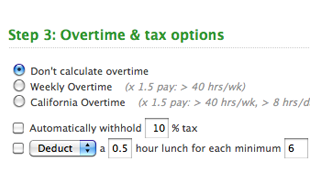
3. Tips, deductions, tax, lunch breaks, etc.
There are plenty of options which can be enabled for the purpose of calculating payroll. You can track tips and bonuses, tax withholds, deductions, etc. If you don't require employees to clock in/out for lunch, you can also automatically deduct or add a lunch break.
-
How do I automatically deduct/add a lunch break?
Go to Reports -> Generate payroll, then check the option to "Deduct a X hour lunch for each minimum Y hour work day".